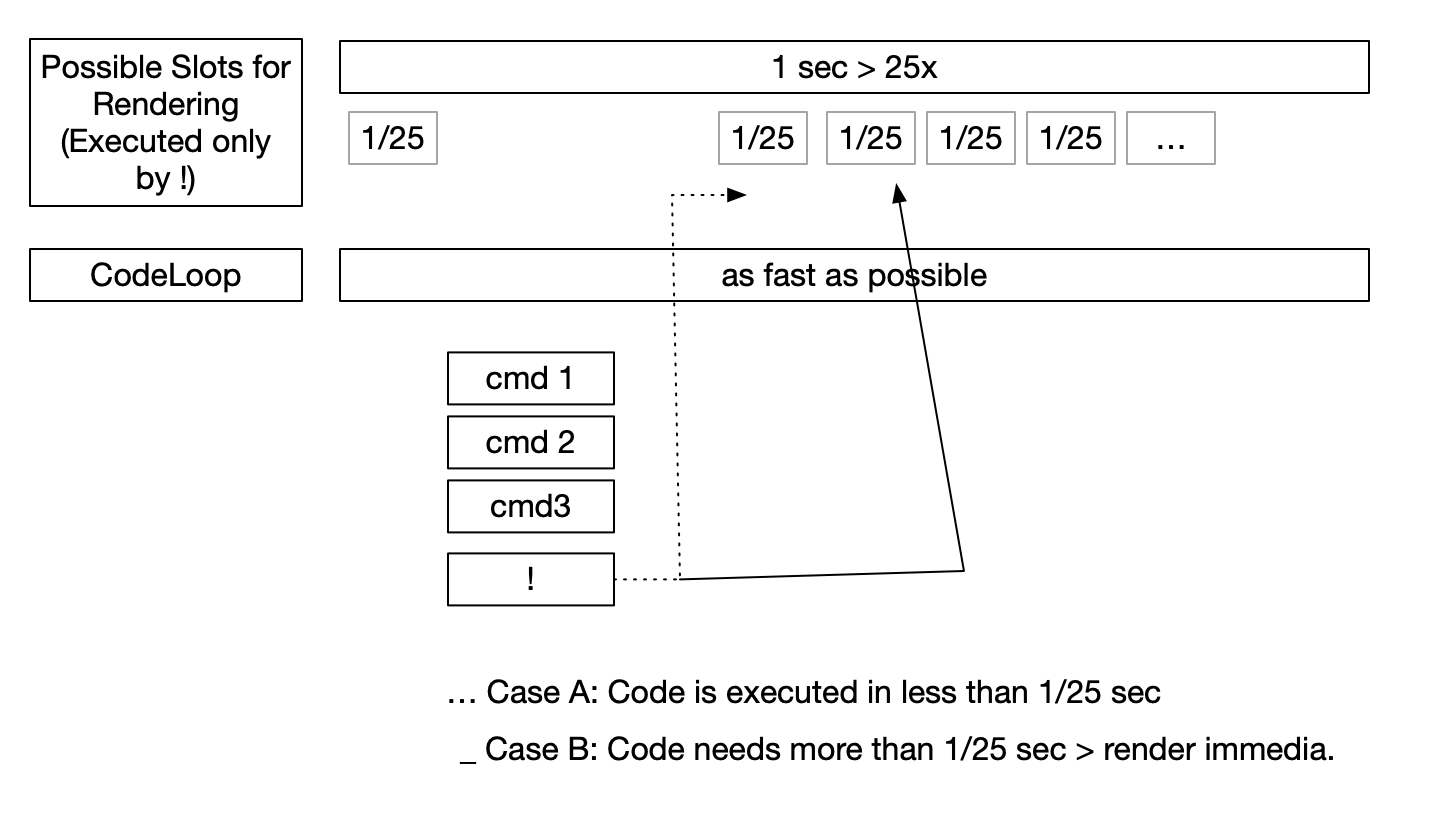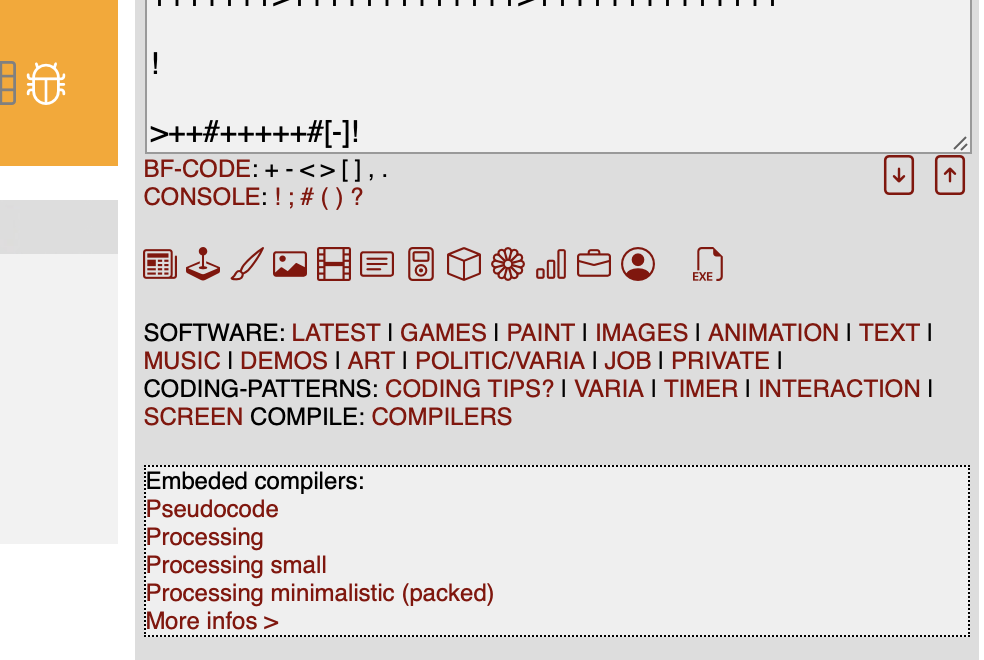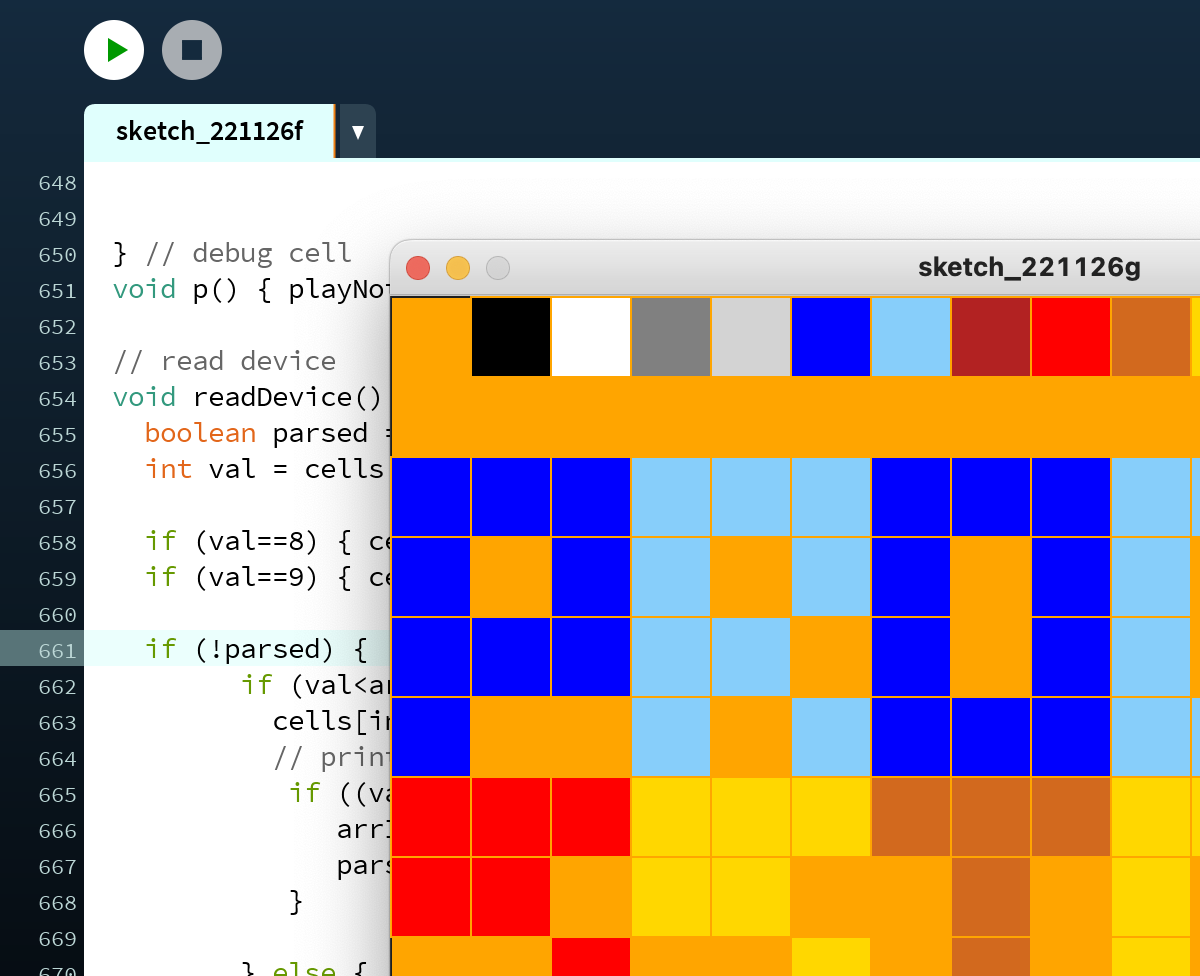BrainFuckConsole74 - Information
NEWS | IDEA | USAGE | COMMANDS | IMPLEMENTATION | IMPLEMENTATIONS/COMPILERS | HOW TO CODE? | CONTACT |
NEWS
2024-03-16 0.7492 BugFixes(Code/Sonification), Compression mode
2022-11-26 0.7491 New incode modes & code sonification
2022-11-25 0.749x Added compilers (pseudocode & processing)
Idea
BrainFuckConsole is first a fantasy console. It is fully programmable with only 13 commmands (8 original in brainfuck and 2 specific for video (render) & sound (play note), 2 macros and one optional debug command.
Secondly, it is a brainfuck console, because it is the horror to code for this. It is even harder than coding for Atari 2600. The reason: you have to be really creative to do the simplest things.
Thirdly, it is a meta artgame. It asks: Is it possible to code a real game with such a reduced coding language? And how complex could this game be? BrainfuckConsole is a real brainfuck-dev-game: Try it out and create a game with the extremely minimalistic console.
Secondly, it is a brainfuck console, because it is the horror to code for this. It is even harder than coding for Atari 2600. The reason: you have to be really creative to do the simplest things.
Thirdly, it is a meta artgame. It asks: Is it possible to code a real game with such a reduced coding language? And how complex could this game be? BrainfuckConsole is a real brainfuck-dev-game: Try it out and create a game with the extremely minimalistic console.
Fantasy History
The BrainFuckConsole was designed in the early 1970's. There was still a lot of punchard computing out there: first expensive mainframes (plato systems - the elearning system etc), analogue arcades, homebrew predecessors of the very first commercial computers. BrainFuckConsole74 was built by the millionaire Isabella Colgate interested in analogue and digital consoles and games. She wanted to empower people, so that they can create their own content but also their own software and their own games. And so, in her sparetime she developed the BrainFuckConsole. She took a very simple coding language of the future. The approach for BrainfuckConsole was to develop something similar and create the smallest arcade console ever - and of course it needed to be digital. And she succeeded. With only 13 commands you can create a videogame with sound and interaction. Even a mouse was implemented! All in all, 122 BrainFuckConsoles were produced, only 100 were distributed and sold. They were too expensive, the biggest problem was the cost for the memory. All consoles got lost. But some data and some content later was found on other computers. All this has been integrated in this online version of BrainFuckConsole74. You also find some newer software/content that was made in this emulator. We didn't include 'problematic pieces of code' like porn (known from Atari 2600) or fascist stuff. If you want to look into this, write an mail. It is only available for artists and researchers. An obvious future task will be to rebuild the original hardware that featured the console. At the moment we are doing experimental archeology: we work on creating new software with the old console.
Console Design
The idea was to create a comprehensible and minimalistic computer/console, interactive and with screen as well as sound. So you can watch in the moment how the code is processed. The console should work performance independent (old console dont - solved with the ! render-to-screen-command) and yet not undermine the radicality of brainfuck (destruction of the values when copying, analyzing). In this respect we discarded the first prototype with separate videoram (copy without destroying the values would have been possible). Also the arbitrary setting of the videoram to a memory location, which allowed 'hardware' scrolling, was discarded. The second one might come in brainconsole 76 ;-)
Origin
Brainfuck was developed in 1993 by Urban Müller from Switzerland after looking into the programming language FALSE in a compiler golf. [read more]
DOWNLOAD
Download ProjectUsage
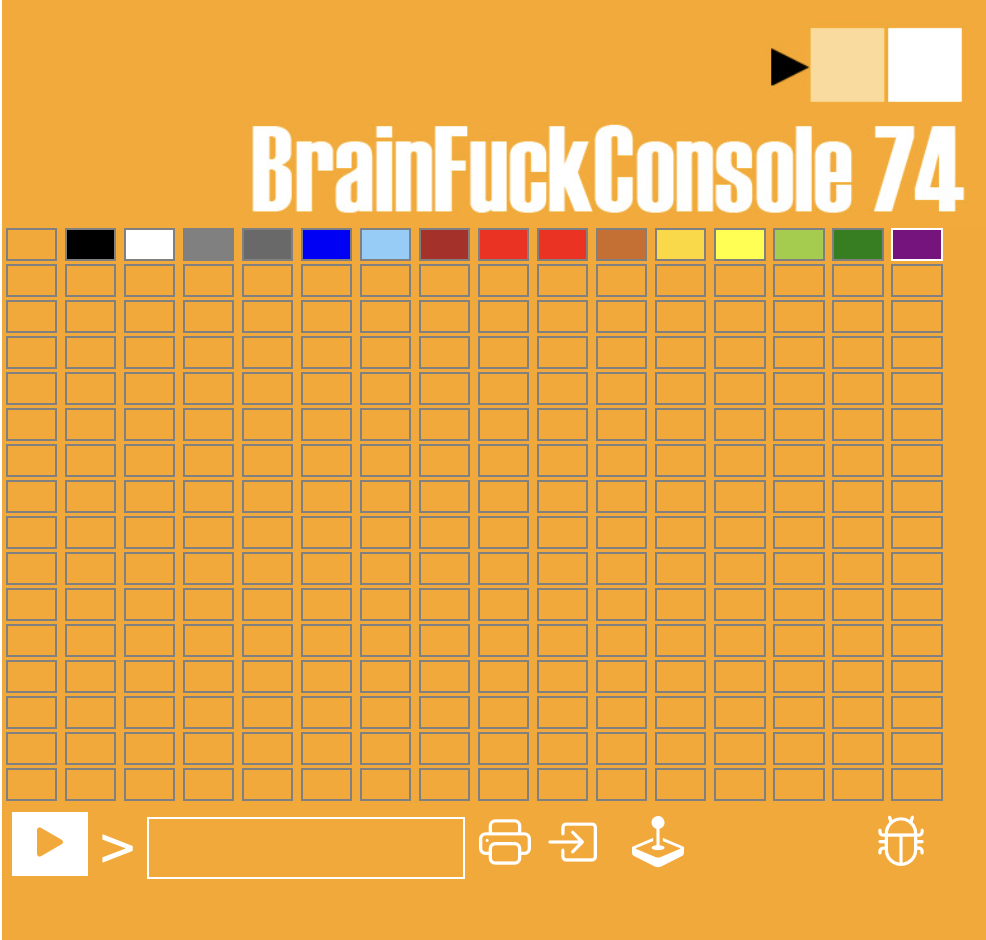
Start code with [>]. StandardInput you can put in the textfield.
The print button stores puts the videomemory as brainfuck-code to the printer-device. You can import the picture again with the [Input]. This is very usefull if you work with the painting tool.
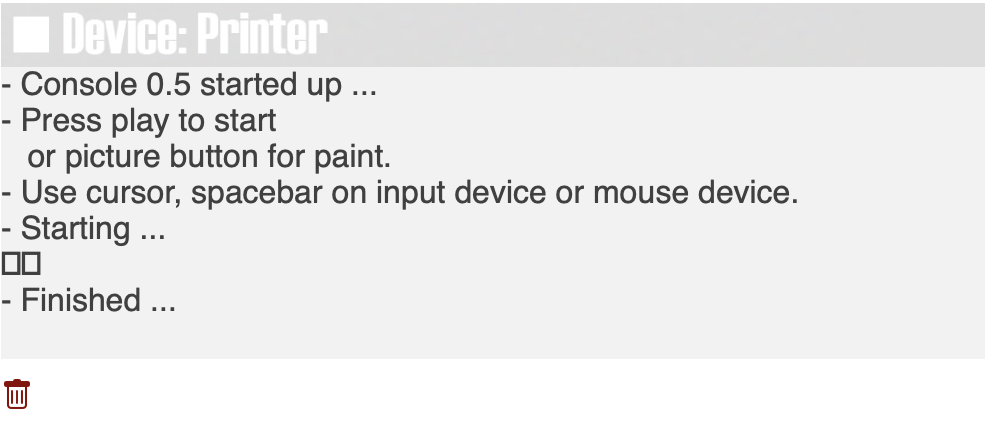
Output of the programm (Commands here: . ?)
Trash-Button: Delete output
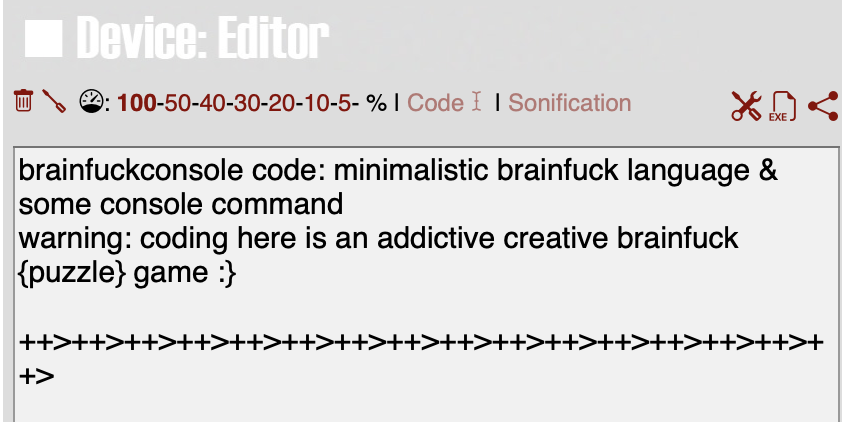
Edit your code.
Sharing: You can share the code up to 1024b. The button generates a link down in the next frame. Included in the link is the code and the StdInput
You can also set the speed, a processing cursor (show where the parsing is) and you can sonificate the code .-)
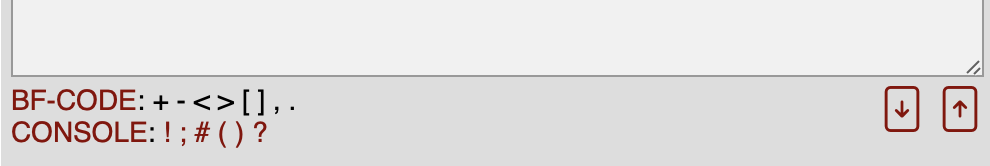
Explenations and help about the commands.
Store and load icons: You can store the code in a cookie or load it. The cookie will stay a year active.
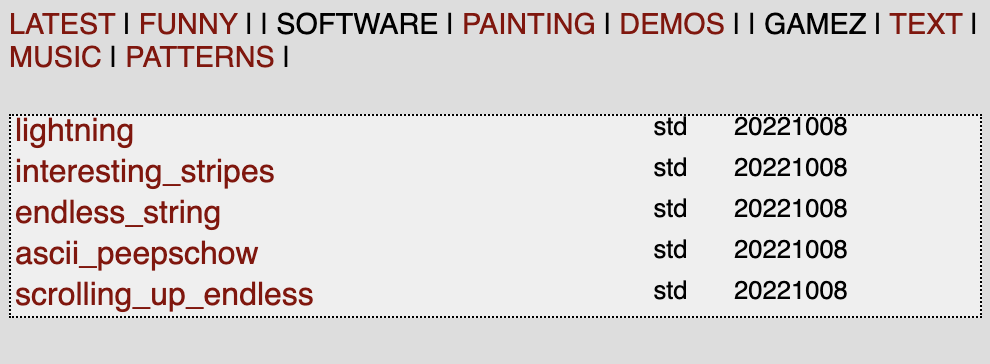
Collection of software and snipets.
If you coded something interesting, just send us the code and we will check it and hopefully add it to the collection.
What is there: BPaint - PaintingTool, BText - Simple TextTool, Some demoz
Missing: Music Tracker .-)
Commands for the Console
BrainFuckConsole74 should be 100% compatible with brainfuck. So you can use + - < > [ ], .
Inofficial you can also control speed (BFC1-7), cursor (BFCC/BFCZ) or sonification (BFCS/BFCE) but only on brainfuckconsole74.
The videogame / computer console has the following commands added:
Render: ! Renders the cells to the screen
Play note: # Plays a note
Read: ;: Read actual devices
Screen forward/backward: ( ) Goes 256 cells back or for
Optional:
Debug: ? Shows actual cell index (pointer) and value
Render: ! Renders the cells to the screen
Play note: # Plays a note
Read: ;: Read actual devices
Screen forward/backward: ( ) Goes 256 cells back or for
Optional:
Debug: ? Shows actual cell index (pointer) and value
Inofficial you can also control speed (BFC1-7), cursor (BFCC/BFCZ) or sonification (BFCS/BFCE) but only on brainfuckconsole74.
Implementation
Cells
A cell can have the value from 0-2048
Visuals and rendering !
The first 256 cells can be rendered to the screen with the new command ! (render).
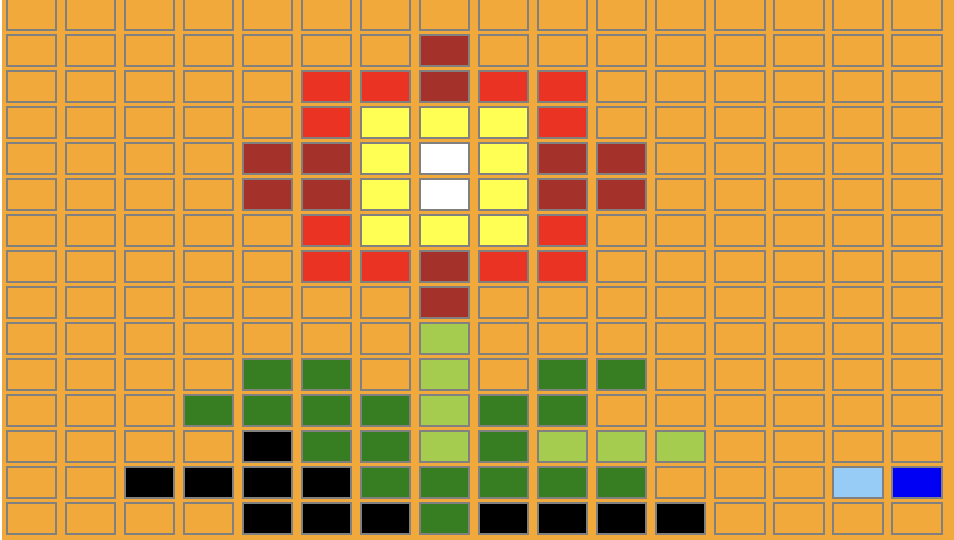
The colors are 0-16 and the rest are ASCII values.
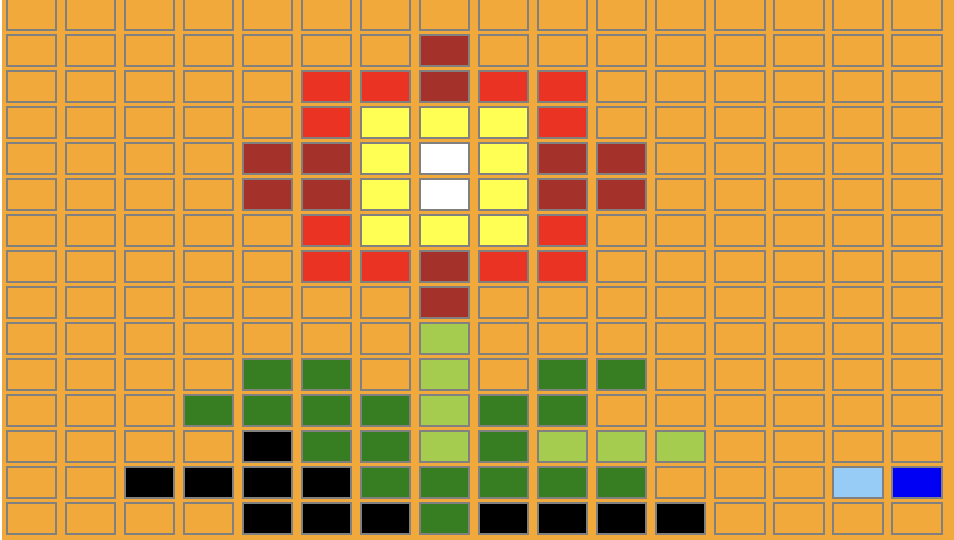
The colors are 0-16 and the rest are ASCII values.
| Pixel color | ||
| 0 | transparent | |
| 1 | black | |
| 2 | white | |
| 3 | gray | |
| 4 | dimgrey | |
| 5 | blue | |
| 6 | lightskyblue | |
| 7 | firebrick | |
| 8 | red | |
| 9 | chocolate | |
| 10 | gold | |
| 11 | yellow | |
| 12 | yellowgreen | |
| 13 | green | |
| 14 | purple | |
| 15 | pink |
| Note | ||
| 0 | C | |
| 1 | D | |
| 2 | E | |
| 3 | F | |
| 4 | G | |
| 5 | A | |
| 6 | H | |
| 7 | c | |
| 8 | d | |
| 9 | e | |
| 10 | f | |
| 11 | g | |
| 12 | a | |
| 13 | h |
| Result | |
| 0 | KeyCode of the key down last. After reading will be set to 0. |
| 1 | Action key down (Space) |
| 2 | Cursor down mouse down |
| 3 | Cursor up mouse down |
| 4 | Cursor left mouse down |
| 5 | Cursor right mouse down |
| 6 | Mouse cell (index 0-256) |
| 7 | Mouse button pressed |
| 8 | Mouse button mouse down |
| 9 | Random number (0|1) |
| 10+ | Joystick 2 (WASDE) Mousedown than Joystick 1/2 Pressed |